안녕하세요.
오늘은 아두이노 Adafrouit NeoPixel 라이브러리에 포함된 strandtest 예제를 분석해보겠습니다.
strandtest 예제 열기
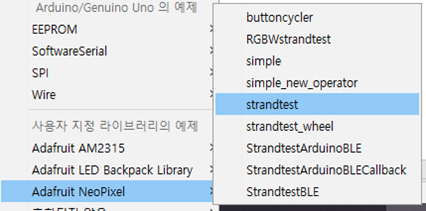
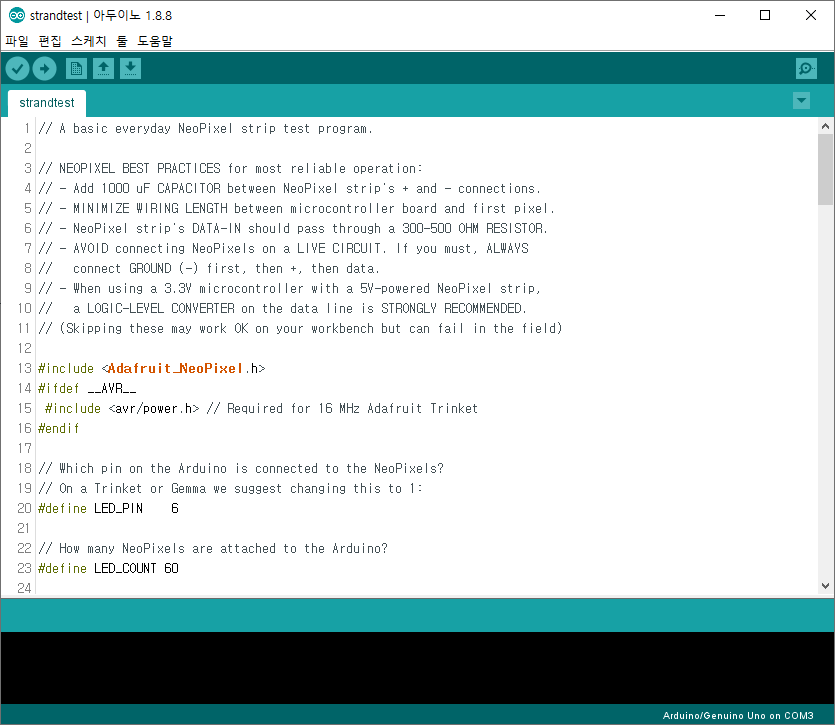
기본적으로 Adafrouit NeoPixel 라이브러리가 설치되면 예제가 같이 설치되는데
아두이노 IDE에서 [파일]-[예제]-[Adafruit NeoPixel] - [strandtest]를 클릭하여 예제 파일을 생성하면 됩니다.
예제에 대한 설명은 주석으로 달아놨습니다.
아 효과 중에 theatherChase라는 이름 있는데
옛날 극장 간판에 전구가 반짝이는 듯한 효과 인듯합니다.
#include <Adafruit_NeoPixel.h>
//고정적으로 사용할 내용을 미리 선언
#define LED_PIN 8 //네오픽셀에 신호를 줄 핀번호
#define LED_COUNT 60 //아두이노에 연결된 네오픽셀의 개수
Adafruit_NeoPixel strip(LED_COUNT, LED_PIN, NEO_GRB + NEO_KHZ800);
// 라이브러리에서 네오픽셀 객체를 선언
// 첫번째 인자 = 네오픽셀의 개수
// 두번째 인자 = 신호를 출력할 핀번호
// 세번째 인자 = 네오픽셀의 종류에따라 맞는 것을 아래대로 설정해주면 된다.
/*
* 종류에 따른 설정
* NEO_KHZ800 800 KHz bitstream (most NeoPixel products w/WS2812 LEDs)
* NEO_KHZ400 400 KHz (classic 'v1' (not v2) FLORA pixels, WS2811 drivers)
*
* NEO_GRB Pixels are wired for GRB bitstream (most NeoPixel products)
* NEO_RGB Pixels are wired for RGB bitstream (v1 FLORA pixels, not v2)
* NEO_RGBW Pixels are wired for RGBW bitstream (NeoPixel RGBW products)
*/
void setup() {
strip.begin(); // INITIALIZE NeoPixel strip object (REQUIRED)
strip.show(); // 네오픽셀에 빛을 출력하기 위한 것인데 여기서는 모든 네오픽셀을 OFF하기 위해서 사용한다.
strip.setBrightness(50); // 네오픽셀의 밝기 설정(최대 255까지 가능)
}
void loop() {
// 스트립 길이를 따라서 설정된 색으로 채운다.
// strip.Color(Red, Green, Blue) 스트립의 색상을 RGB순서대로 세팅해준다.각RGB마다 0~255까지 설정가능
// colorWipe(스트립 색상, 딜레이 시간)
colorWipe(strip.Color(255, 0, 0), 50); // Red
colorWipe(strip.Color( 0, 255, 0), 50); // Green
colorWipe(strip.Color( 0, 0, 255), 50); // Blue
colorWipe(strip.Color(255, 255, 255), 50); // White
// 극장간판에 달린 전구가 빛나는것과 유사한 효과
// theaterChase(스트립 색상, 딜레이 시간)
theaterChase(strip.Color(127, 127, 127), 50); // White, half brightness
theaterChase(strip.Color(127, 0, 0), 50); // Red, half brightness
theaterChase(strip.Color( 0, 0, 127), 50); // Blue, half brightness
// 전체 스트립에 색을 흐르는 무지개빛처럼 돌아가며 출력
rainbow(10);
// 위에 theaterChase효과를 무지개빛으로 출력
theaterChaseRainbow(50);
//해당 함수들은 밑에 구현되어있다.
}
void colorWipe(uint32_t color, int wait) {
for (int i = 0; i < strip.numPixels(); i++) { // For each pixel in strip...
strip.setPixelColor(i, color); // Set pixel's color (in RAM)
strip.show(); // Update strip to match
delay(wait); // Pause for a moment
}
}
void theaterChase(uint32_t color, int wait) {
for (int a = 0; a < 10; a++) { // Repeat 10 times...
for (int b = 0; b < 3; b++) { // 'b' counts from 0 to 2...
strip.clear(); // Set all pixels in RAM to 0 (off)
// 'c' counts up from 'b' to end of strip in steps of 3...
for (int c = b; c < strip.numPixels(); c += 3) {
strip.setPixelColor(c, color); // Set pixel 'c' to value 'color'
}
strip.show(); // Update strip with new contents
delay(wait); // Pause for a moment
}
}
}
void rainbow(int wait) {
for (long firstPixelHue = 0; firstPixelHue < 5 * 65536; firstPixelHue += 256) {
for (int i = 0; i < strip.numPixels(); i++) {
int pixelHue = firstPixelHue + (i * 65536L / strip.numPixels());
strip.setPixelColor(i, strip.gamma32(strip.ColorHSV(pixelHue)));
}
strip.show();
delay(wait);
}
}
void theaterChaseRainbow(int wait) {
int firstPixelHue = 0;
for (int a = 0; a < 30; a++) {
for (int b = 0; b < 3; b++) {
strip.clear();
for (int c = b; c < strip.numPixels(); c += 3) {
int hue = firstPixelHue + c * 65536L / strip.numPixels();
uint32_t color = strip.gamma32(strip.ColorHSV(hue)); // hue -> RGB
strip.setPixelColor(c, color);
}
strip.show();
delay(wait);
firstPixelHue += 65536 / 90;
}
}
}
실행 모습




기존의 예제를 이용해서 다양한 네오픽셀 작품들을 만들어보세요~
'연구노트 > 아두이노' 카테고리의 다른 글
| 아두이노와 AM2315 온습도 측정!(I2C 통신, AM2315 온습도 센서) (0) | 2020.12.11 |
|---|---|
| 아두이노 가변저항 사용하기!(analogRead(), analogWrite(), map()) (0) | 2020.12.09 |
| 아두이노 네오픽셀(NeoPixel) LED 다루기 (0) | 2020.09.24 |